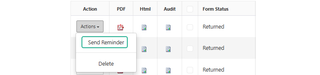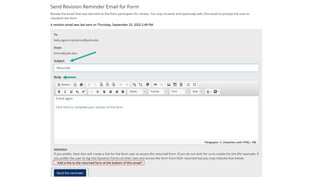How to Send Reminder to Form Participant after a Form has been Returned (for Revision)
When a form is returned to a participant, you can send them a reminder to update and resubmit the form.
- In the form’s queue, click the number in the Returned column.