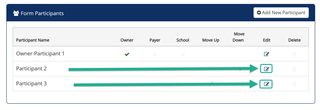Allow Return for Revisions
Allow Participant to Return for Revisions
In a multiple participant form, you have the ability to enable participants to Return a form back to the prior participant in order to request the prior participant make revisions or modifications to their form section and then resubmit.
As the Designer, you have the ability to identify which Participant(s) should have the ability to Return for Revisions. You can enable the “Allow Return for Revisions?” ability for each Participant by accessing the Design view of your form, then going to the Participant Menu and Editing each Participant, which will give you the option to enable the Allow Return for Revisions ability, as seen below:
Form Name > Action > Edit Form Template > Participants > (select Participant) Edit > enable Allow Return for Revisions = Yes/No
1. Go to Participants Menu