Conditional Routing Workflow
Workflow
Workflow allows you to configure how and where the form should be routed when there are multiple participants.
Workflow allows you to configure how and where the form should be routed when there are multiple participants.

Rules can be applied to the Workflow to specify conditions that must be met to determine where the form should be routed to.
To access the Form’s Workflow, under the Participants tab, set the Choose your form Workflow type to Conditional Routing. The Workflow menu will then be displayed, as seen below circled in green.
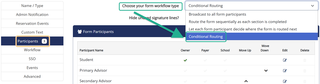
NextGen Dynamic Forms Online Help has a few videos that shows the steps necessary to configure a Form’s Workflow.
Questions? Contact Dynamic Forms ITS Team by emailing DynamicForms.ITS@yale.edu