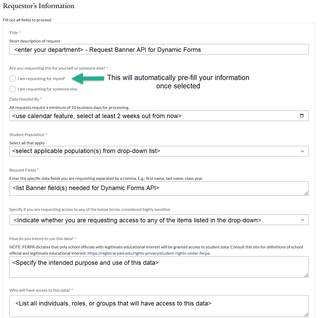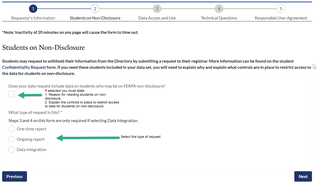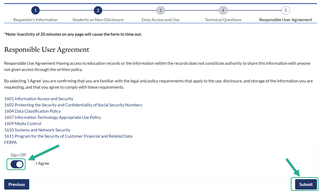Submitting DUR
How to Submit a Data Usage Request for Banner APIs
If you are creating a Dynamic Form that will use a Banner API which retrieves data from Banner to prefill a field(s) on a form, please complete the Data Usage Request to gain approval to access the data in Banner and permissions to connect the Banner API to your specific form.
1. To complete the Data Usage Request, visit the Banner Support site - https://registrar.yale.edu/staff/banner-data-usage-request
2. Log in so you can click “New Request”