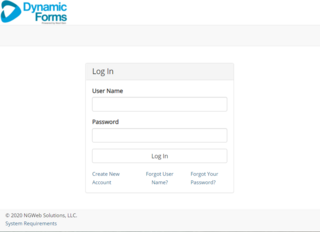Accessing Dynamic Forms
Accessing Dynamic Forms Site
There are 2 ways to access Dynamic Forms. If you are internal to Yale and have a NetID and password with a valid ‘@yale.edu’ email address, you would use the SSO log in. If you are external to Yale and do not have a NetID and password or valid ‘@yale.edu’ email address, then you would use the Dynamic Forms account log in/Non-SSO log in.
Dynamic Forms SSO Log in (CAS)
As a Dynamic Forms Form Participant, Designer or Administrator you can access Dynamic Forms site by using the above URL, then CAS in (Yale’s Central Authentication System) using your existing NetID and Password. This will give you access to Dynamic Forms and based on your User Profile permissions granted, you will have access to certain Organizations/Environments.