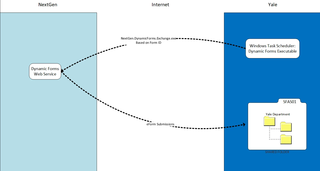From there, the Administrator can control access for resources to that Shared Drive Folder and move form submissions to other folders based on their preference. The form submissions that are copied to the Shared Drive Folder are also moved to the Processed Work Queue on the Dynamic Forms site and IsImageProcessed flag is set to true and marked with a timestamp so that you can differentiate between form submissions that have been copied to the Shared Drive Folder (now in Processed queue with IsImageProcessed timestamp) vs new form submissions that have not yet been copied to the Shared Drive Folder, which do not contain a IsImageProcessed timestamp and are still in the Pending queue.
Administrators can use the DFE and Shared Drive Folder in parallel with the Dynamic Forms Work Queues or instead of the Work Queues, based on preference.
The DFE process can also be configured to copy form submissions and automatically index into an AppXtender Student Profile.
DFE to Shared Drive Folder Configuration and Set-up
Configuring the DFE, setting up the Task Scheduler and connecting to your form can take several days to complete, plus you need to test the process before we can apply to Production.
The following requirements would need to be submitted in order to setup the DFE to Shared Drive Folder:
- Shared Drive location and Folder Name - Where copied form submissions should be placed
- Read/Write access for Dynamic Forms ITS Business Analyst
- Read/Write access for NextGen DFE Process User ID: s_nextgen_dfe
- Read/Write access for DFE Admin User ID: DFE_admin
- Dynamic Forms Organization - where form is located
- Form Name - Name of form for which form submissions should be copied over to Shared Drive Folder
- Naming Convention - How you wanted each form submission/PDF file named.
- Example - {FormName}_{LastName}_{FirstName}_{zNGSubmitDate}
- Frequency - How often should the DFE process be triggered to check for unprocessed forms and copy form submissions to your Shared Drive Folder.
- Example - Daily, every 15 minutes start on the hour (X:00; X:15; X:30; X:45; etc.)
- Example - Once a day at Noon
- Example - Once a week on Sunday at 9PM
- Example - Twice a Month on the 1st of the month and 15th of the month
- Configuration - How would you like the PDF file setup?
- Should files uploaded within the form be embedded within a single PDF form submission file or separate PDF files?
Questions? Contact Dynamic Forms ITS Team by emailing DynamicForms.ITS@yale.edu