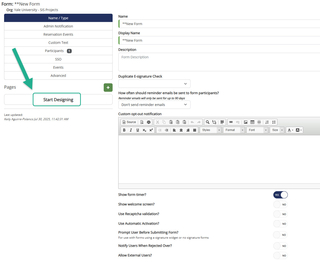Add a New Form
How to Add a New Form to your Organization
Below are the steps on how you can add a new form to your organization.
1. Click Add New Form. Then enter your new forms Name under New Form Template Name then Select your Sandbox Organization from the drop-down menu and click Add New Template at the bottom right.
NOTE: You can modify your forms Name at any time.